A Social Media Chatbot's Case Study: Part 1
Outlining the journey of a menu-driven chatbot and using the metrics derived from the communication to improve a home-appliance company's CRM system.
Let us first understand what the problem statement is
A major home appliance company in India that is present across all states is currently leveraging social media channels and communication platforms (WhatsApp, Telegram, Instagram, etc.) for pre-sales and post-sales activities. Their communication will take place in the most widely spoken languages in India. The company anticipates huge traffic from users on these channels in multiple languages. A critical task is to automate the following processes and update the data in their CRM systems:
Leads capture and categorization
Capturing new orders
Grievance Redressal
Addressing user queries (FAQ, nearest service center, etc.)
Expectation: You are a product expert who has interacted with the client and is now expected to design a chatbot journey for their users.
Let's begin!
First, let us take a look at the assumptions we would have to make before reaching a solution:
→ All payments and purchases are made via the company’s website.
→ All social media channels will be used for browsing the catalog, general inquiries and FAQs, and push notifications, which include order surveys, personalized advertisements, and other subscriptions that the user can opt for.
→ Besides the above-mentioned features, WhatsApp, Telegram, and other social media platforms that support menu-driven chatbots will be used for the following purposes:
Browsing the catalog
Queries related to existing purchases
Store locators
→ The CRM system would have complete access to the non-sensitive user data (such as order history, search history, demographic data, etc).
→ The user does not have to be registered to view the product catalog and store locators.
→ Only for making purchases and viewing existing purchase options will the user have to be authorized.
→ Authorization is via an OTP to the registered number.
→ Point of contact for the delivery and installation personnel lies within the company.
→ The privacy policy for the usage of the chatbot and push notification services to comply with the privacy policies of the social media platform provider and the company itself.
→ The user will be redirected to customer care services if there is any query that is unserviceable by the chatbot.
→ The derived metrics are a result of weighted proportionality to one or more of the direct metrics.
Moving on to the solution
Using the social media handles:
→ When a new or returning visitor communicates with our bot, a proactive message is triggered welcoming visitors to the site.
→ To entice a potential consumer, the bot might give a first-time visitor a discount or encourage a corporate newsletter subscription.
→ Depending on the user's activities on the websites and social media platforms, the hottest offer will be displayed to the user.
→ A menu-driven communication will take place between the bot and the user.
→ The main menu will consist of the following options:
Change language (English, Hindi)
New Purchase ( browse catalog)
Existing Purchase (Related to payment, delivery, return, installation/repair)
Store Locator (Service Centres, Stores nearby, deliverable pin codes)
Any general query
This menu is further categorized into sub-menus based on the user’s interaction with the bot, as shown in the user journey below.
From the conversations of the user with the chatbot, we can define a few metrics that allow us to analyze different aspects of the sale, such as product quality, delivery ratings, and some demographic and linguistic information to improve the availability of products and expand store locations.
Once we have collected the data for the above metrics from the chatbot, we will be analyzing this data and using it to create personalized recommendations for users across all the social media platforms. The approach for each of the platforms would be different, for example, targeted advertisements on Instagram and Facebook whereas using feedback forms/surveys via business accounts on Whatsapp or Telegram. This implies we are using Instagram and Facebook for our pre-sales activities and Whatsapp and Telegram for pre-sales, post-sales as well as general activities.
A system flowchart indicating the API integrations
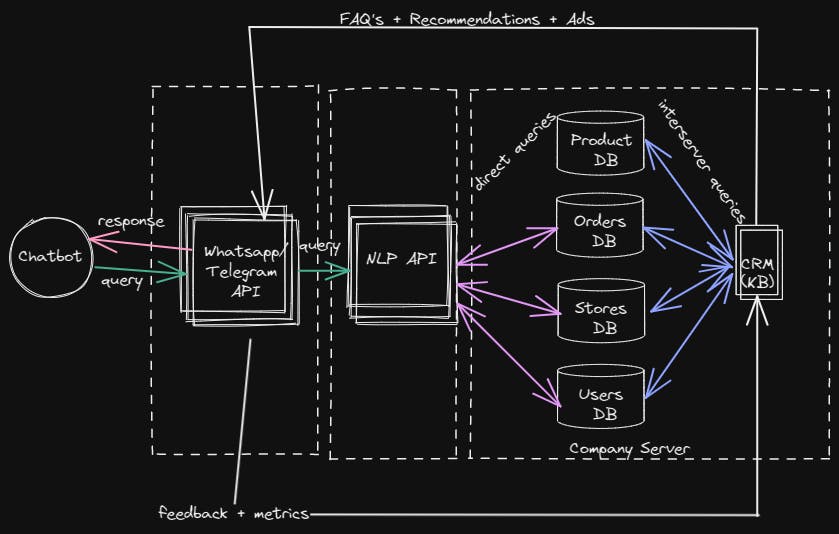
The chatbot and the servers communicate via the Social Media App specific API and an NLP API to filter the queries being sent to the database. The chatbot sends its query via the WhatsApp API, which is then filtered via the NLP API. Thereafter, a direct query is made to the databases if the bot requires specific information pertaining to the user, product, order, or store, or if any updates are to be made in the databases. The metrics obtained from the user interaction are sent by the social media API to the CRM system. The CRM system uses these metrics and feedback, along with inter-server queries with the databases, to generate recommendations, advertisements, or answers to FAQs, which are once again sent to the WhatsApp API, which sends them back to the chatbot as a response to the user.
The user journey

Conclusion
In this article, we have summed up the problem statement, made certain assumptions, and then moved on to the solution. We came up with a system flowchart indicating the API integrations and then went on to describe the user journey. In the continuation article, we will take a look at the metrics we derive from the communication between the chatbot and the user, and how these metrics can be used to improve the company's CRM systems.
